


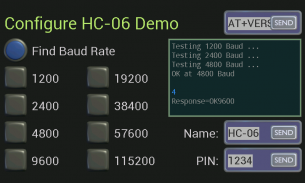
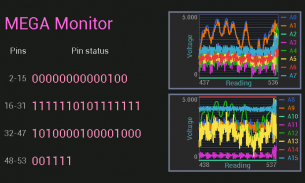
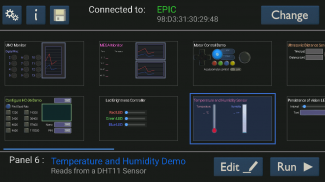

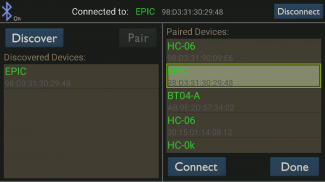
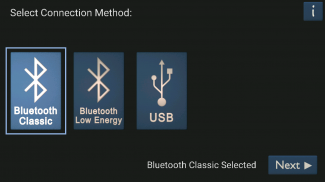

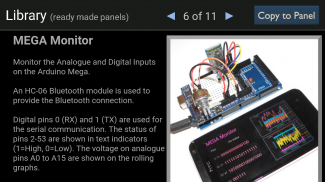
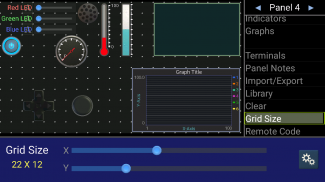
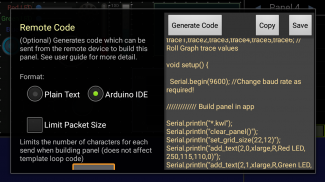
Bluetooth Electronics

คำอธิบายของBluetooth Electronics
Control your electronic project with an Android device. This app communicates using Bluetooth to an HC-06 or HC-05 Bluetooth module in your project. This app comes with a library containing 11 Bluetooth examples for Arduino. It can also be used with Raspberry Pi or any other rapid prototyping system in which you have included a suitable Bluetooth module to your project.
Ideal for learning electronics in a fun way.
Ideal for rapid prototyping a new idea.
Ideal for exhibiting your project.
Some electronics skills required. Requires an Android device with Bluetooth capability enabled. Version 1.1 only works with Bluetooth Classic. Version 1.2 supports Bluetooth Low Energy and USB connectivity in addition to Bluetooth Classic.
Large selection of controls available including buttons, switches, sliders, pads, lights, gauges, terminals, accelerometers and graphs. Drag and drop them onto the panel grid. Then edit their properties.
20 customisable panels available. Import/Export panels.
Discover, Pair and connect to Bluetooth devices. Then click Run to use the panel.
Library of 10 Arduino Examples to get you started:
LED Brightness - PWM with a Slider control
RC Car demo – Basic Button controls
Persistence of Vision – Text control
Repeater Demo – Send and Receive Terminals
Ultrasonic Distance Sensor - Light Indicator
MEGA Monitor – Graphs
UNO Monitor – More graphs
Temperature and Humidity – Temperature Gauge
Configure HC-06 Demo – In-case you want to change Baud rate
Motor Control Demo – Accelerometer and pad controls
Version 1.3 (being rolled out) enables panels to be built/modified with commands sent from connected device.
Finally, You undertake any electronic project at your own risk. Please be careful. Consider what is going to happen to your project if the Bluetooth connection is lost, or the Android device crashes.
ควบคุมโครงการอิเล็กทรอนิกส์ของคุณด้วยอุปกรณ์แอนดรอยด์ แอปนี้สื่อสารโดยใช้ Bluetooth กับโมดูล Bluetooth-HC-06 หรือ HC-05 ในโครงการของคุณ แอปนี้มาพร้อมกับห้องสมุดที่มีตัวอย่างบลูทู ธ 11 ตัวอย่างสำหรับ Arduino นอกจากนี้ยังสามารถใช้กับราสเบอร์รี่ Pi หรือระบบต้นแบบแบบรวดเร็วอื่น ๆ ที่คุณมีโมดูลบลูทู ธ ที่เหมาะสมกับโครงการของคุณ
เหมาะอย่างยิ่งสำหรับการเรียนรู้อุปกรณ์อิเล็กทรอนิกส์อย่างสนุกสนาน
เหมาะอย่างยิ่งสำหรับการสร้างต้นแบบใหม่อย่างรวดเร็วด้วยแนวคิดใหม่
เหมาะสำหรับจัดแสดงโครงการของคุณ
ต้องใช้ทักษะด้านอิเล็กทรอนิกส์บางอย่าง ต้องใช้อุปกรณ์แอนดรอยด์ที่เปิดใช้งานเทคโนโลยี Bluetooth เวอร์ชัน 1.1 ใช้ได้กับบลูทู ธ คลาสสิกเท่านั้น เวอร์ชั่น 1.2 สนับสนุนบลูทู ธ พลังงานต่ำและการเชื่อมต่อ USB นอกเหนือจากบลูทู ธ คลาสสิก
ตัวเลือกต่างๆของตัวควบคุมประกอบด้วยปุ่มสวิทช์สไลเดอร์แผ่นไฟมาตรวัดเกตเวย์เครื่องวัดความเร่งและกราฟ ลากและวางลงบนแผงกริด จากนั้นแก้ไขคุณสมบัติ
มีแผงควบคุม 20 แบบที่สามารถปรับแต่งได้ แผงนำเข้า / ส่งออก
ค้นพบจับคู่และเชื่อมต่อกับอุปกรณ์บลูทู ธ จากนั้นคลิกเรียกใช้เพื่อใช้แผงควบคุม
ห้องสมุดของ 10 Arduino ตัวอย่างเพื่อให้คุณเริ่มต้น:
ความสว่าง LED - PWM ด้วยตัวควบคุม Slider
RC Car demo - การควบคุมปุ่ม Basic
ความคงอยู่ของวิสัยทัศน์ - การควบคุมข้อความ
Repeater Demo - ส่งและรับเทอร์มินัล
อัลตราโซนิคเซนเซอร์วัดระยะทาง - ไฟแสดงสถานะ
จอภาพ MEGA - กราฟ
UNO Monitor - กราฟเพิ่มเติม
อุณหภูมิและความชื้น - เครื่องวัดอุณหภูมิ
กำหนดค่าการสาธิต HC-06 - ในกรณีที่คุณต้องการเปลี่ยนอัตราบอด
Motor Control Demo - เครื่องวัดอัตราเร่งและตัวควบคุมแผ่น
เวอร์ชัน 1.3 (กำลังรีดออก) ช่วยให้แผงสามารถสร้าง / แก้ไขด้วยคำสั่งที่ส่งจากอุปกรณ์ที่เชื่อมต่อ
สุดท้ายคุณต้องรับผิดชอบโครงการอิเล็กทรอนิกส์ด้วยความเสี่ยงของคุณเอง โปรดระวัง. พิจารณาว่าจะเกิดอะไรขึ้นกับโครงการของคุณหากการเชื่อมต่อบลูทู ธ สูญหายหรืออุปกรณ์ Android ล่ม


























